Slacknotes
A module to extract link lists from a Slack channel to be used in show notes.
Demo
How to get a Slack OAuth Access Token
Go to api.slack.com/apps.
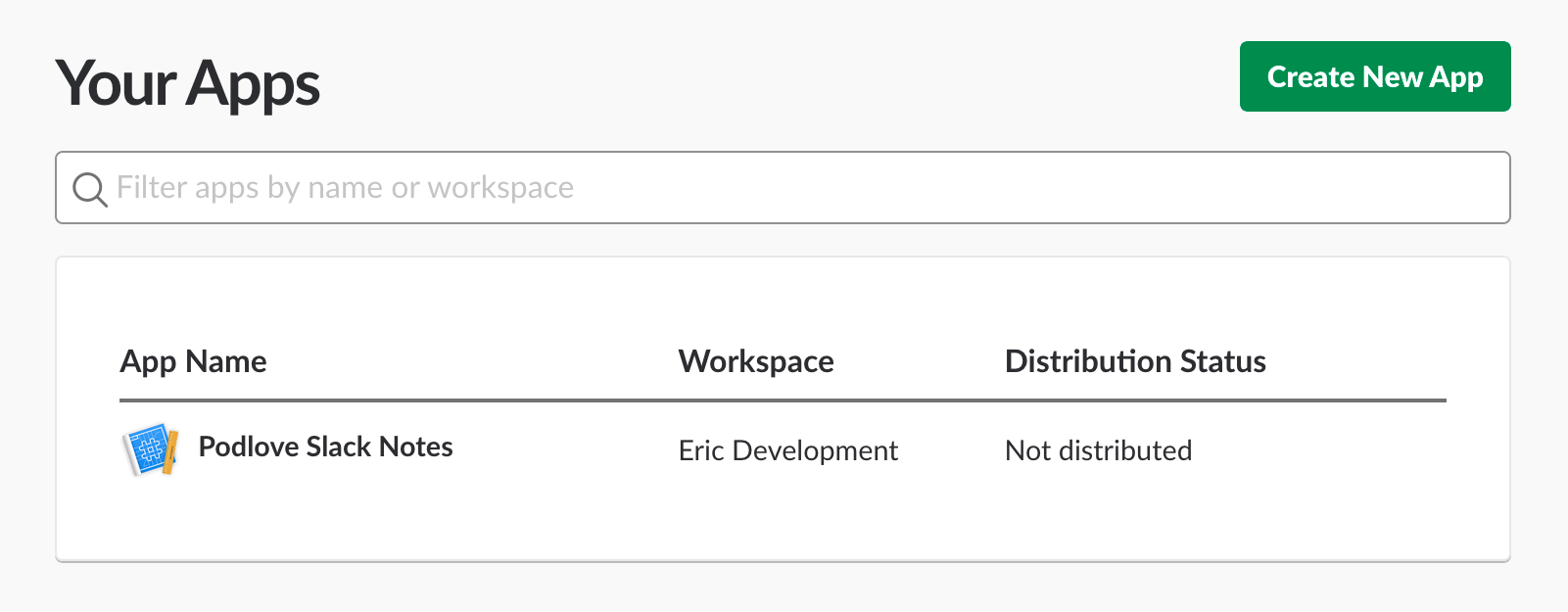
Click “Create New App”
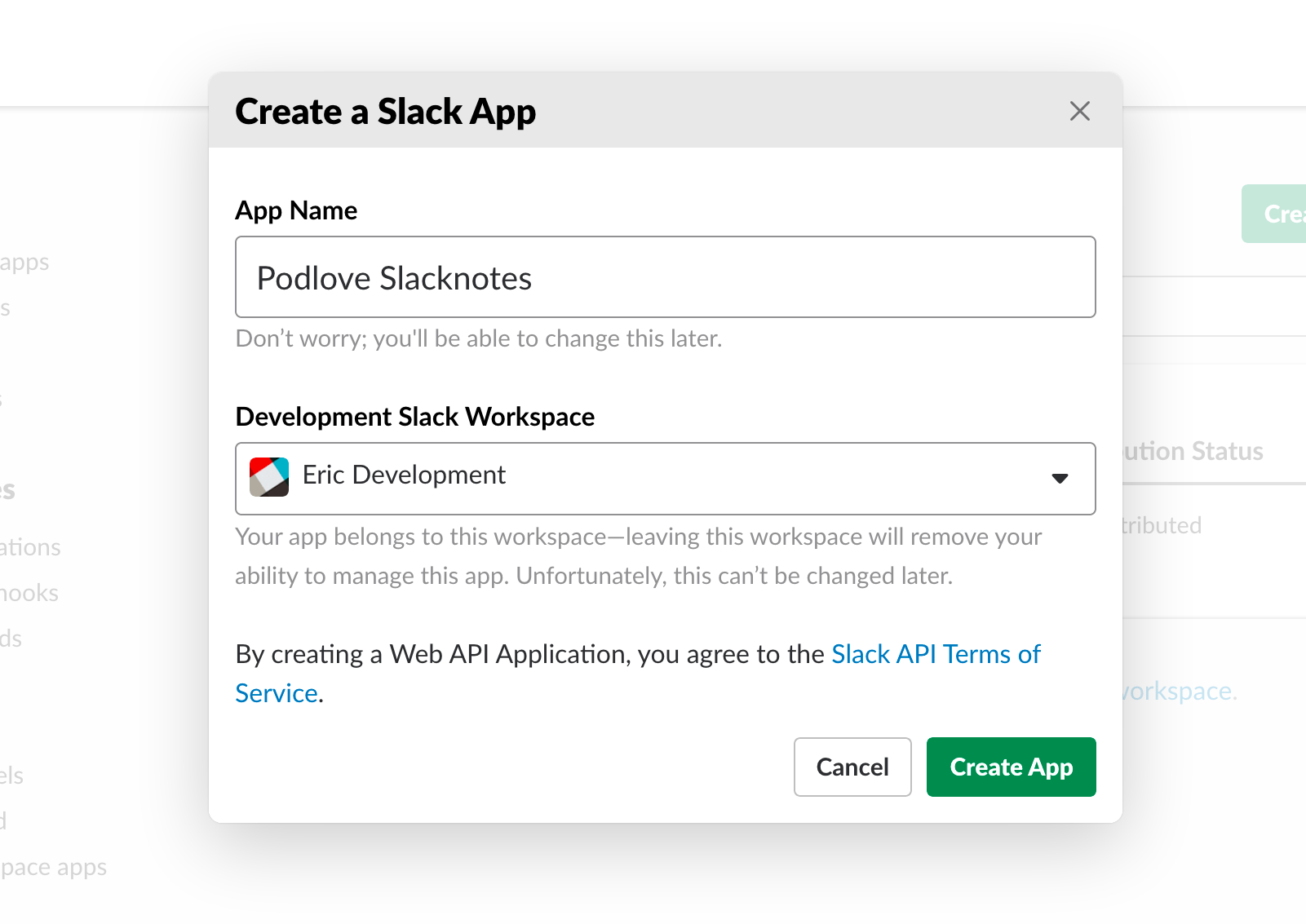
Give it a name like “Podlove Slacknotes” and select your Slack Workspace.
Click “Create App”
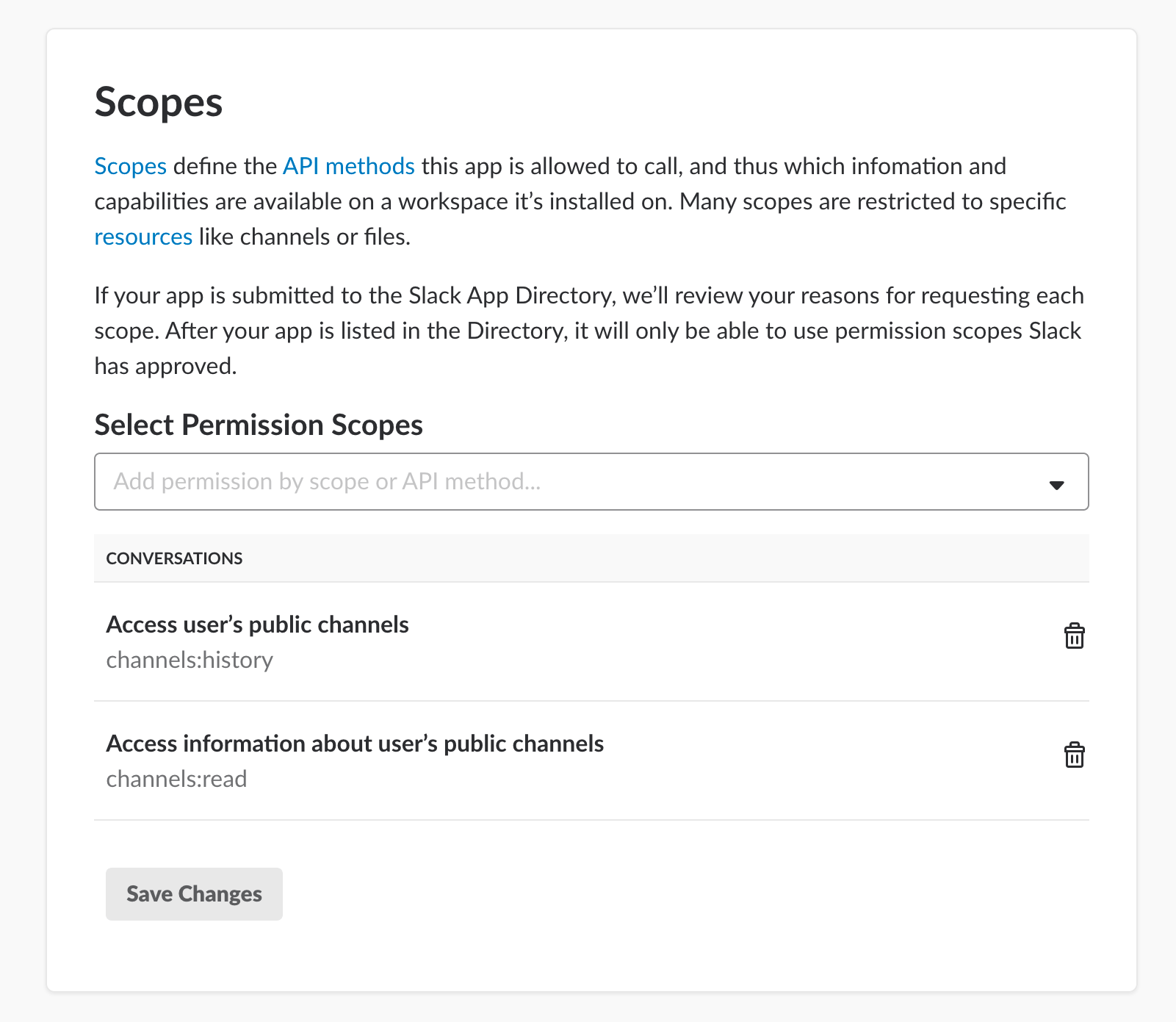
In the menu, go to “OAuth & Permissions” and scroll down to the “Scopes” section. Use the “Select Permission Scopes” field to add the following scopes:
channels:historychannels:read
Click “Save Changes”
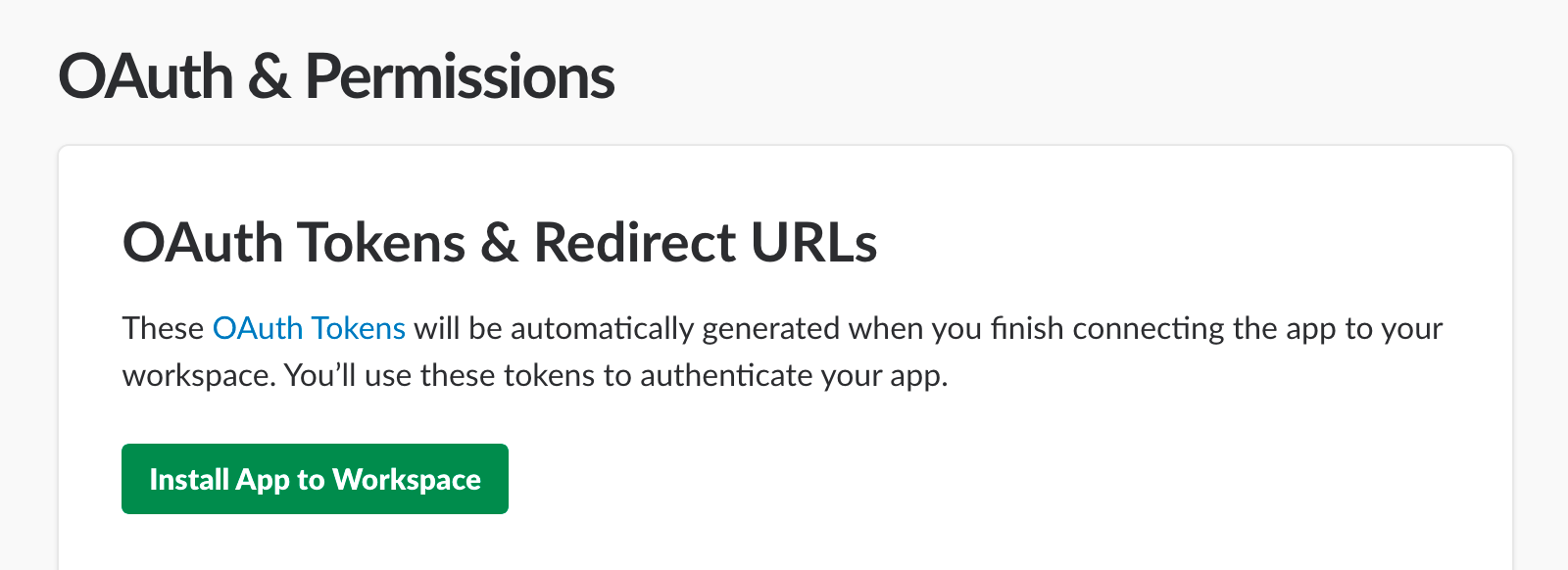
Scroll back to the top of the page and click “Install App to Workspace”.
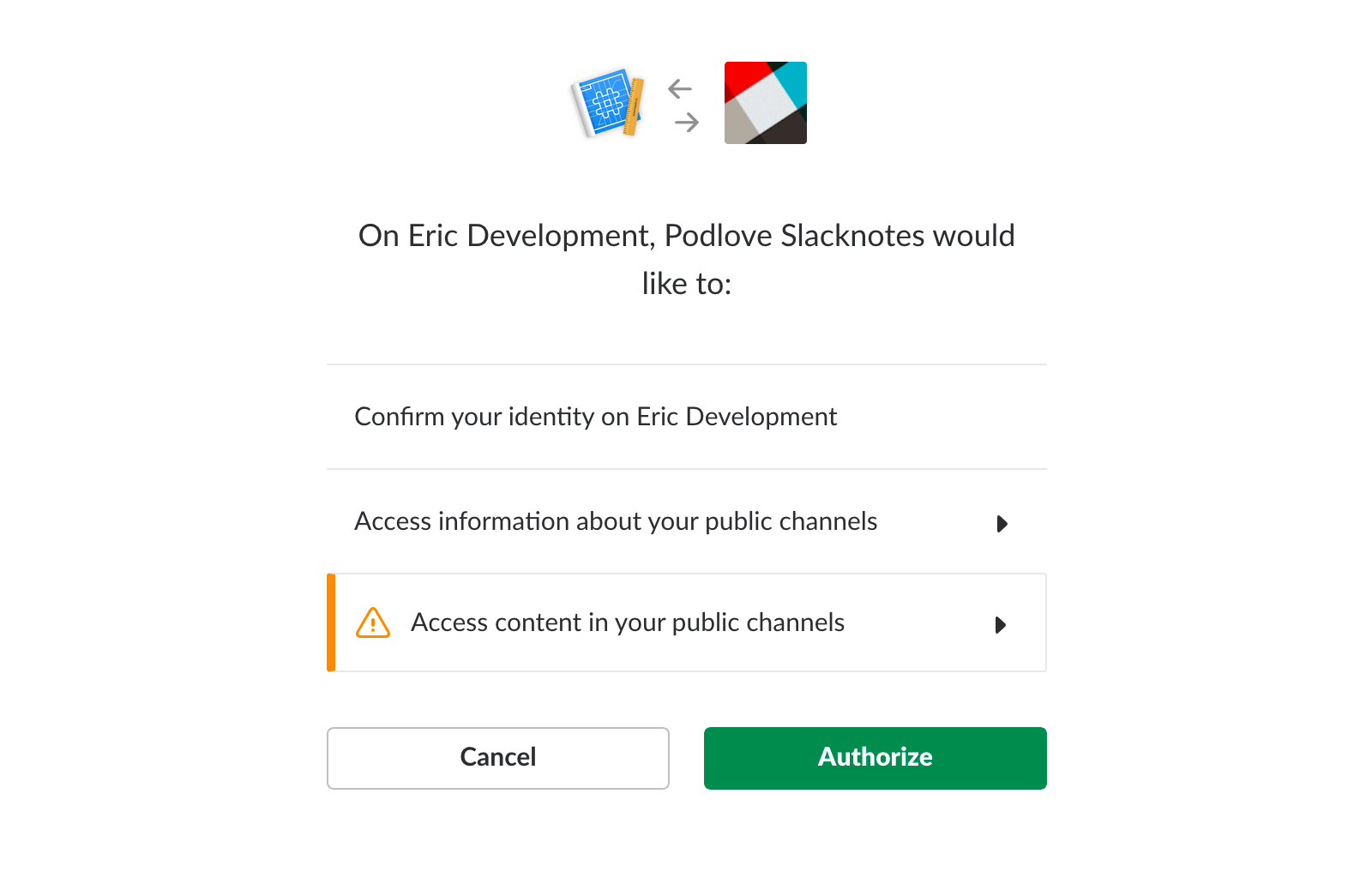
Click “Authorize”
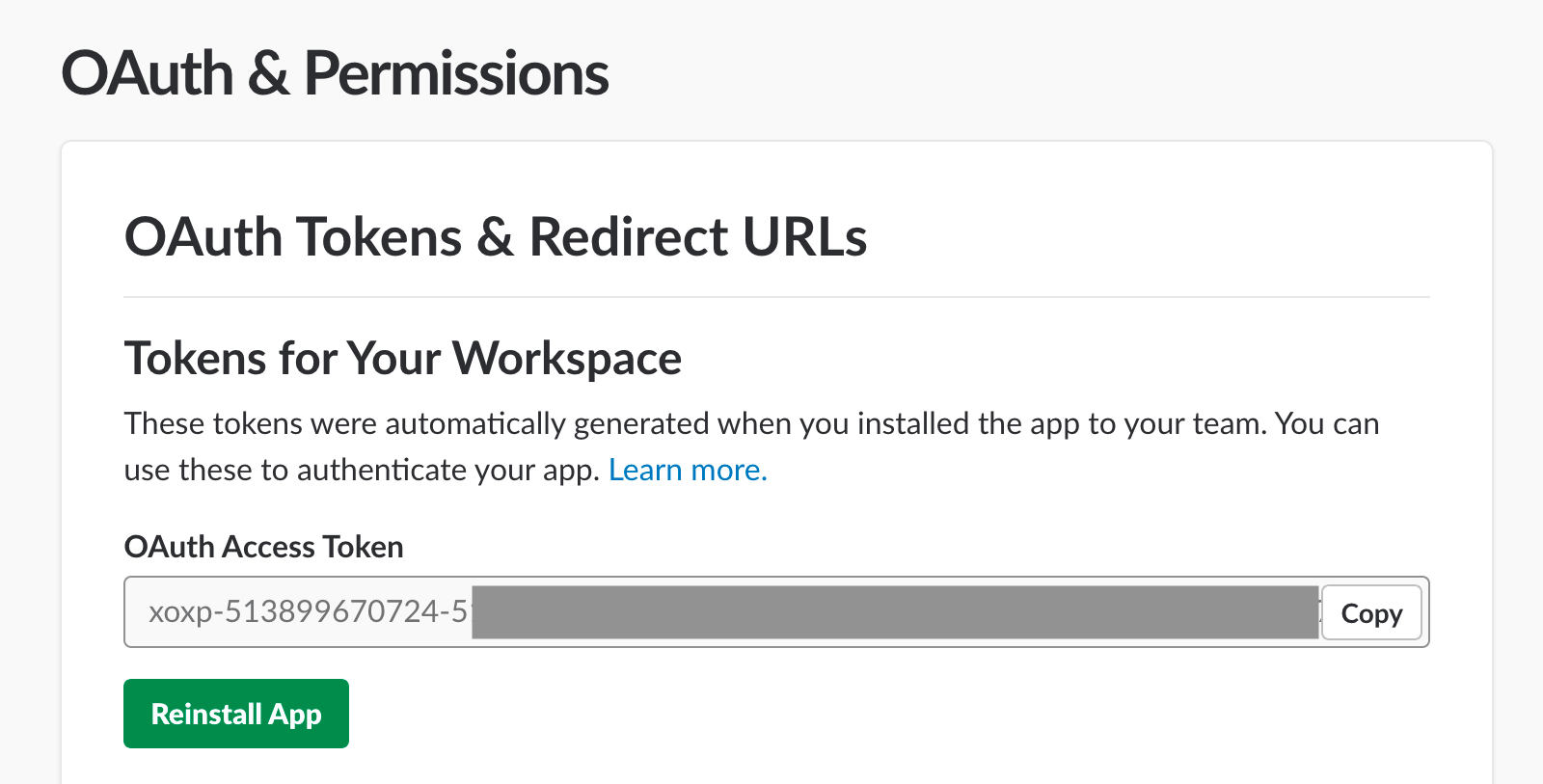
You are redirected back to the “OAuth & Permissions” page which now shows an “OAuth Access Token”. Copy this token.
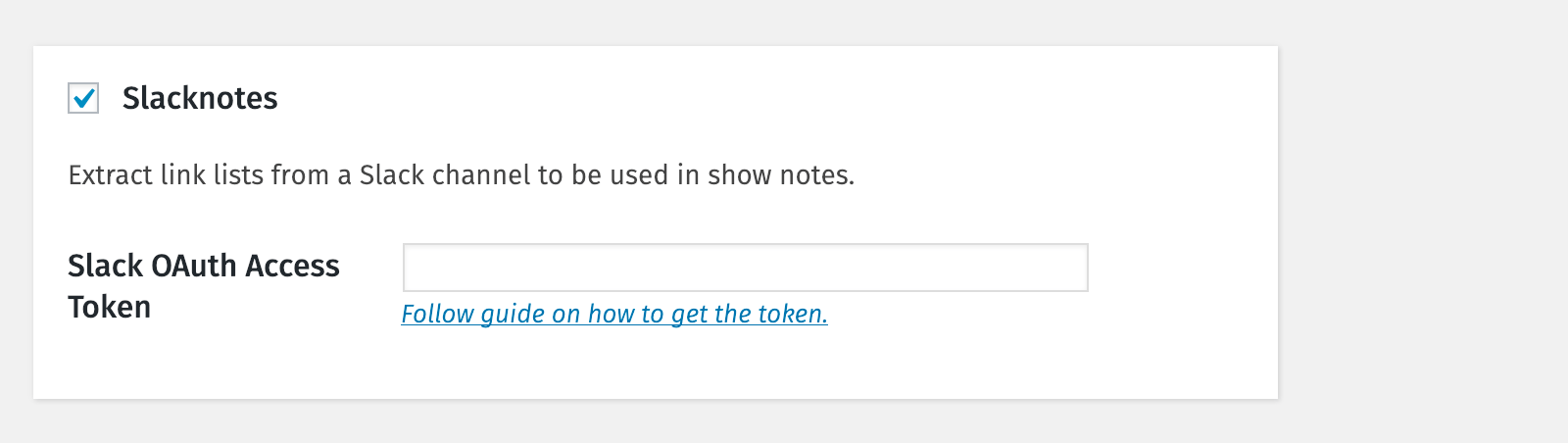
Open the Podlove Publisher “Modules” page and find the “Slacknotes” section. Paste the OAuth Access Token into the field. Click “Save Changes” at the bottom of the page.
Now go to the “Slacknotes” entry in the Podlove menu, select a channel and generate show notes.
Have fun!