Shownotes
Shownotes helps you manage link based show notes to display on your website and podcatchers.
Automatically add rich meta-data to your URLs, for example the website title, description and icon. Change the order of your URLs via drag and drop and sort them into topics.
Motivation
Manage Shownotes URLs in a dedicated UI. A Shortcode (or custom template) displays them on your website or podcatchers. Since podcatchers only allow very limited HTML, shownotes are rendered as simple link lists there.
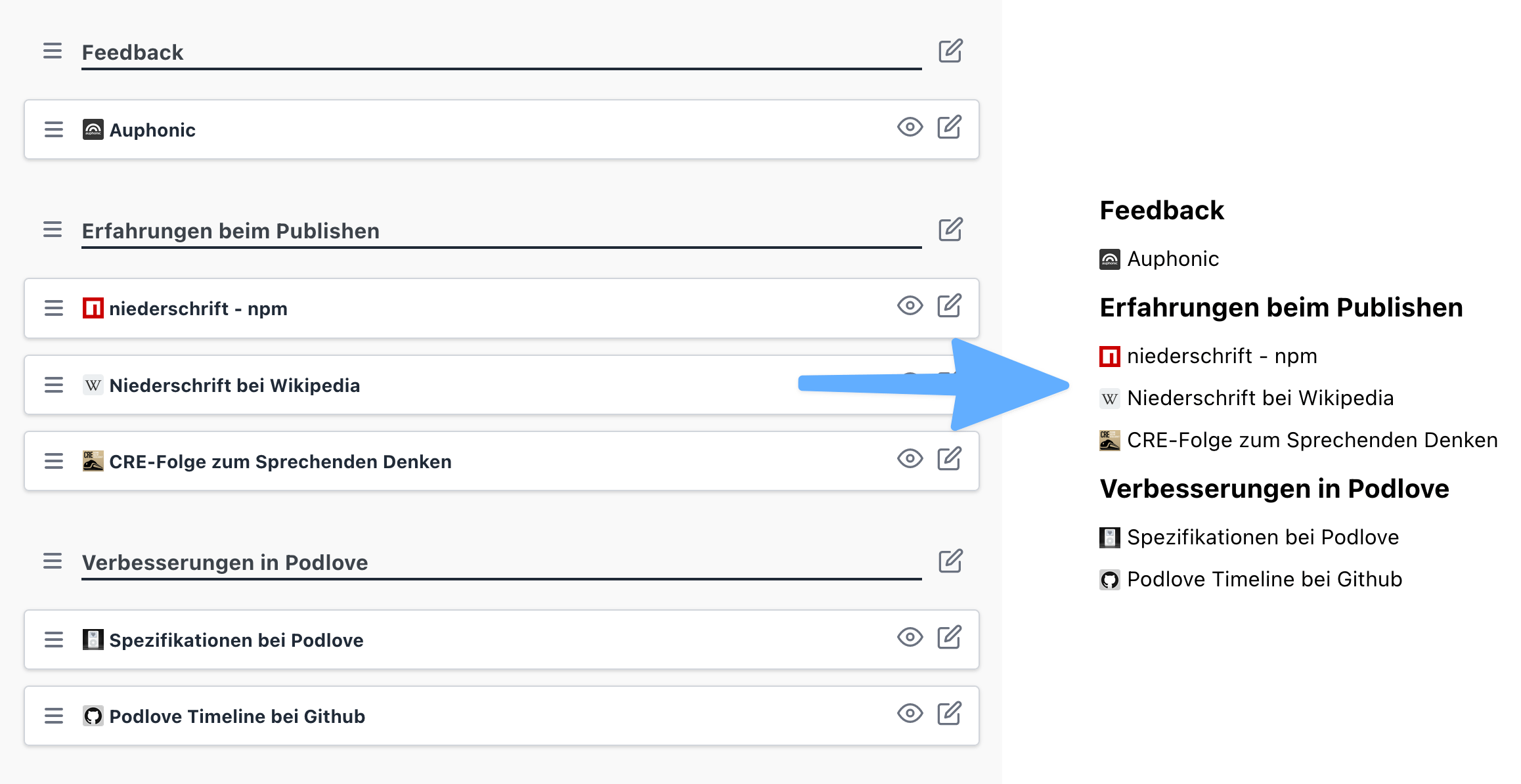
URL metadate like the site name, website title, description and icon are extracted automatically. You can edit all fields manually, too.
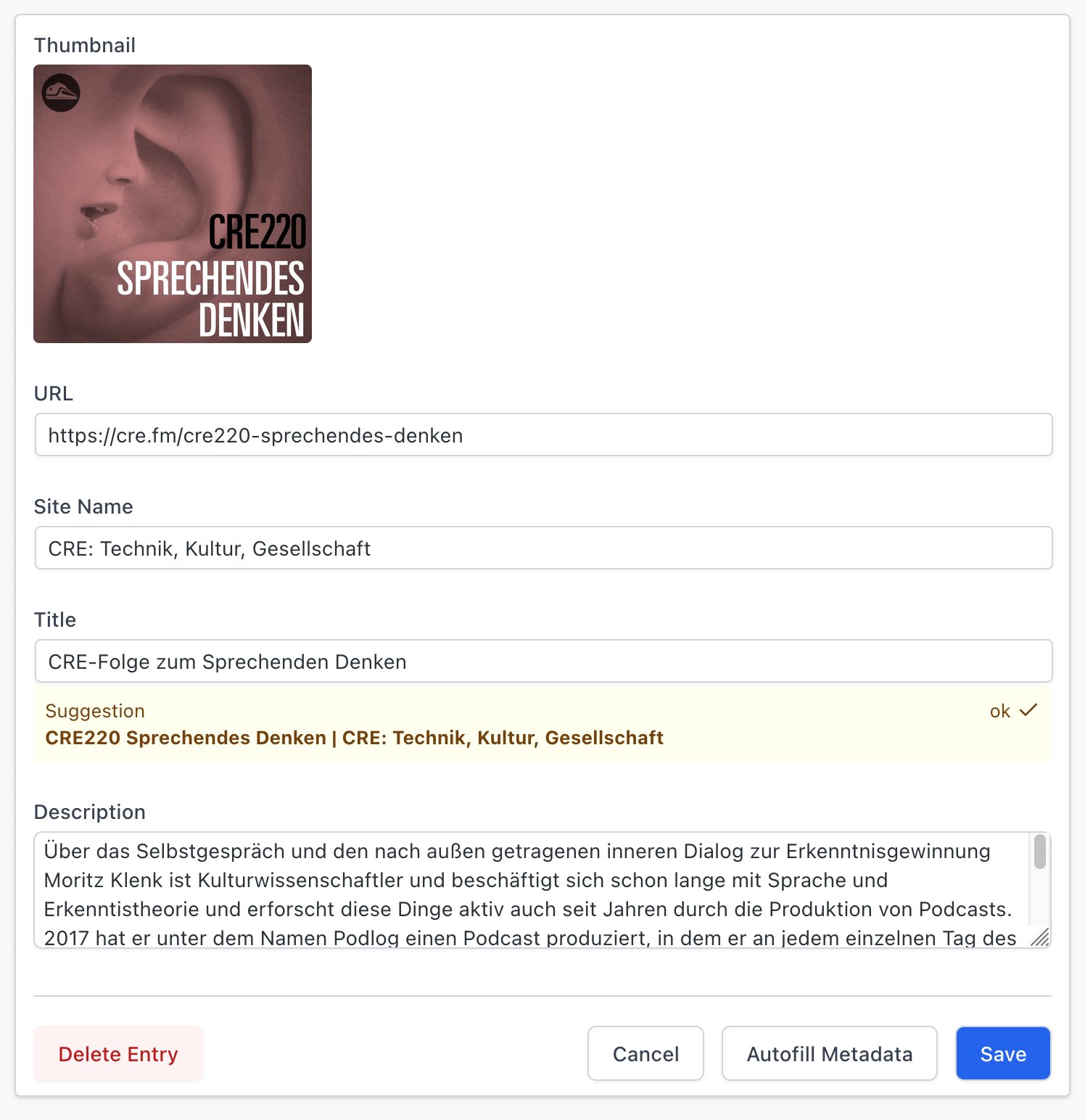
Setup
- Navigate to Podlove > Modules
- Find the Shownotes card and activate the checkbox
- Scroll to the bottom of the page and press Save Changes
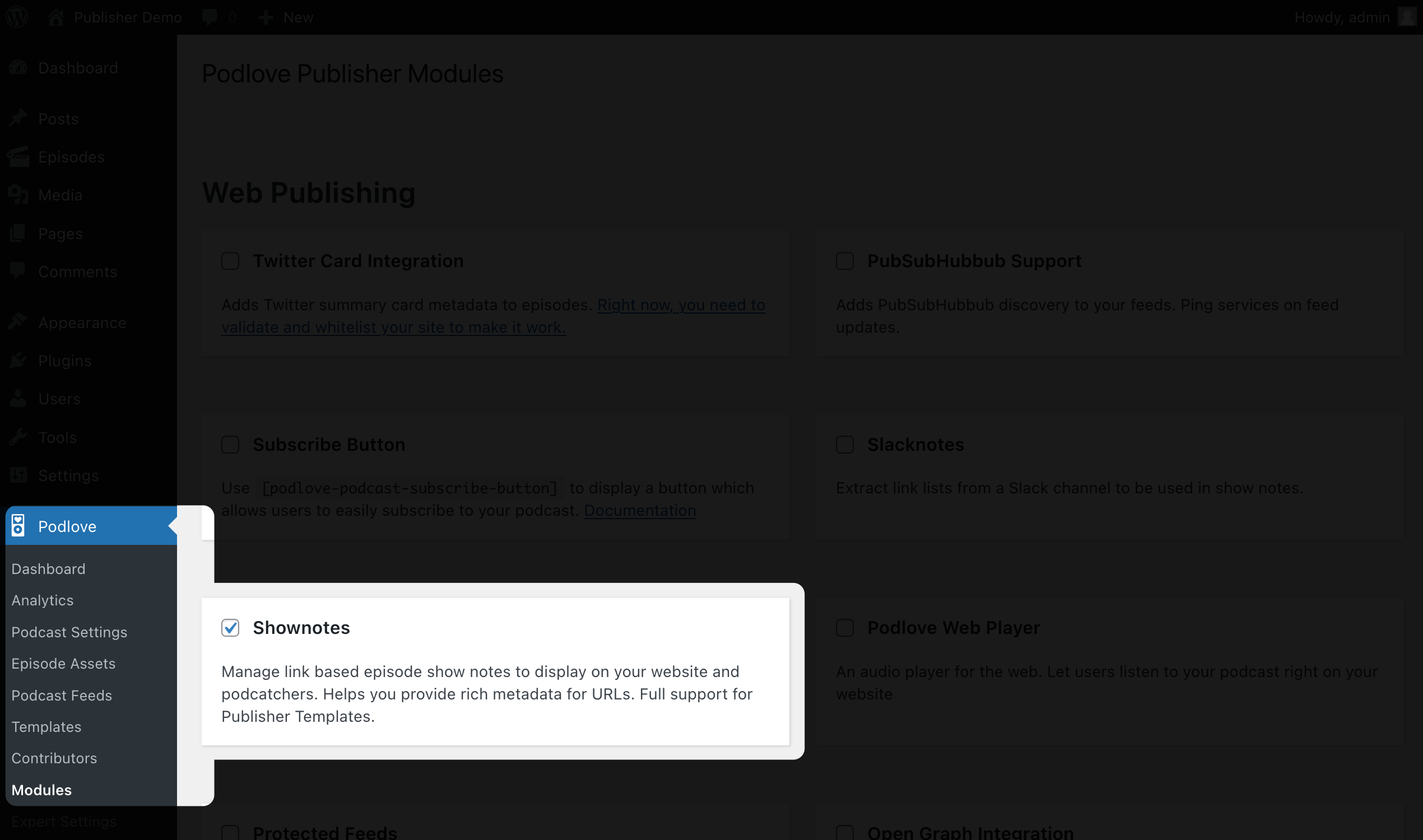
Usage
Creating URL entries
In your episode pages, find the Podlove Shownotes section. Add links and topics using the Add Entry button or use one of the import functions.
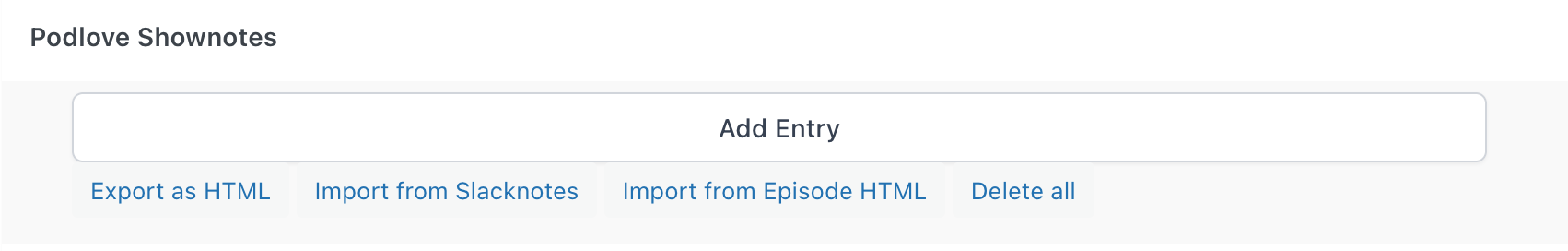
Each entry provides the following functions:
- Order via drag and description
- Site favicon
- Site title
- Hide the entry: Hidden entries will not be visible to listeners
- Edit the entry
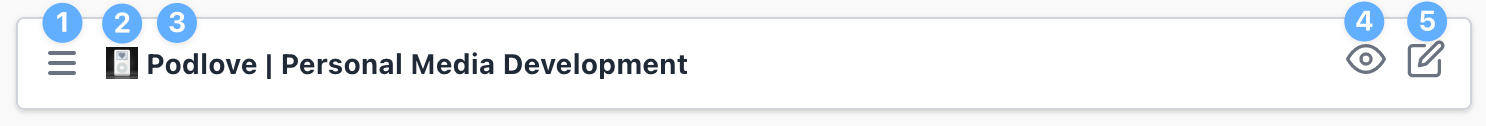
Importing
The Import from Episode HTML button is especially useful for importing existing, handwritten shownotes. It looks into the episode text content and tries to find URLs and topics from there.
More import options appear for Slacknotes and OSFX for users of these modules / plugins.
Exporting
The Export as HTML button downloads an HTML file with a rendering of the shownotes as a simple HTML list. It does not contain all metadata.
Using the Shortcode
Add the shortcode [podlove-episode-shownotes] to your content.
It renders a simple, unstyled HTML list in the podcast feed for podcatchers and a richer presentation with website icons on your website.
Disclaimer: URL Metadata Detection Service
URL metadata detection uses a service hosted at plus.podlove.org. It is currently available for all users of Podlove Publisher. In the future, metadata detection may only be availabe to Publisher PLUS users as it requires infrastructure to run. The rest of the Shownotes functionality will stay available to all Podlove users as usual.