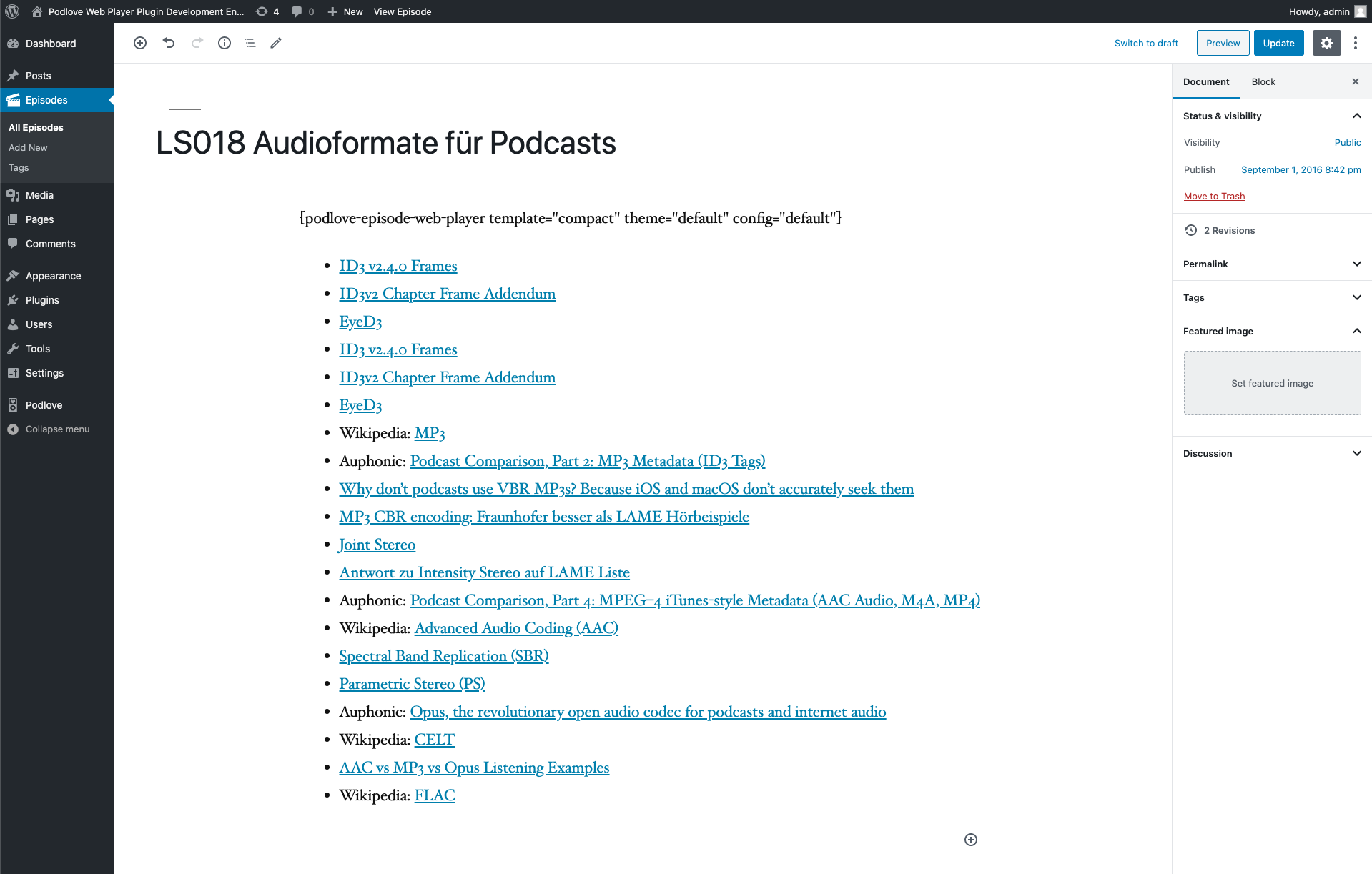Shortcode
General Attributes
Each shortcode can specify a theme, a config and a template. These attributes are optional and, if not set, use the default configured in the plugin.
[podlove-web-player
theme="default"
config="default"
template="config"
]
| Attribute | Description | Required |
|---|---|---|
| theme | Player Theme | |
| config | Player Configuration | |
| template | Player Template |
Custom
Use a simple shortcode in your posts and pages, and the Podlove Web Player will appear, playing any media file you want to assign. Basic usage:
[podlove-web-player
title="My episode title"
subtitle="Episode Subtitle"
poster="/files/path/to/poster.png"
chapters="/files/path/to/chapters.json"
transcripts="/files/path/to/transcripts.json"
playlist="/files/path/to/playlist.json"
src="http://mysite.com/mymedia.mp3"
size="1337"
show="My show title"
duration="03:33"
]
| Attribute | Description | Required |
|---|---|---|
| src | Audio Source | ✅ |
| size | Audio File Size in Bytes | |
| duration | Audio Duration in ISO_8601 format | |
| title | Episode Title | |
| subtitle | Episode Subtitle | |
| poster | Episode Poster | |
| show | Show Title | |
| chapter | Episode Chapter Definition | |
| transcripts | Episode Transcripts Definition | |
| playlist | Episode Playlist Definition |
Media Enclosure
Use an existing post with a media enclosure that is provided from plugins like Blubrry:
[podlove-web-player post="1234"]
| Attribute | Description | Required |
|---|---|---|
| post | WordPress Post ID | ✅ |
Podlove Publisher
In case you have our Podlove Publisher installed:
[podlove-web-player publisher="211"]
| Attribute | Description | Required |
|---|---|---|
| publisher | Podlove Publisher Episode ID | ✅ |